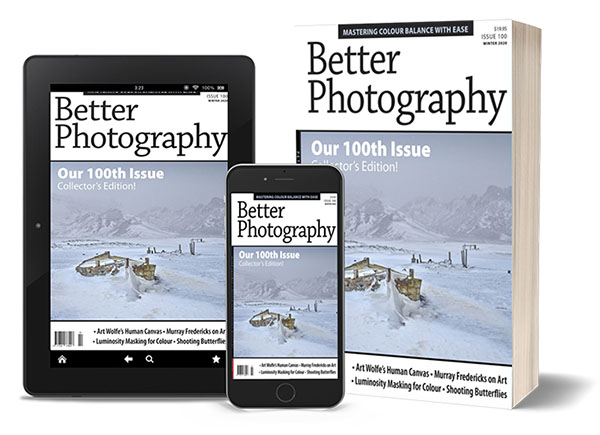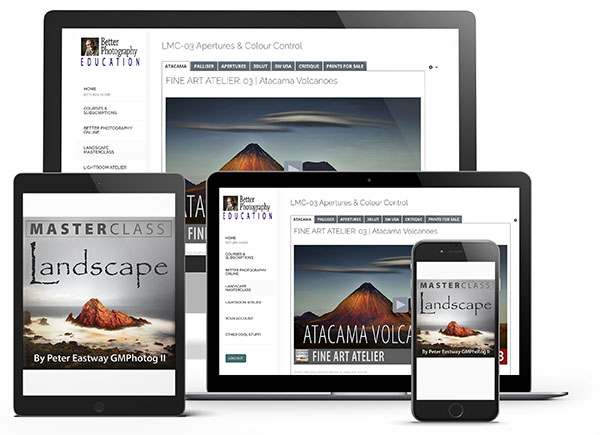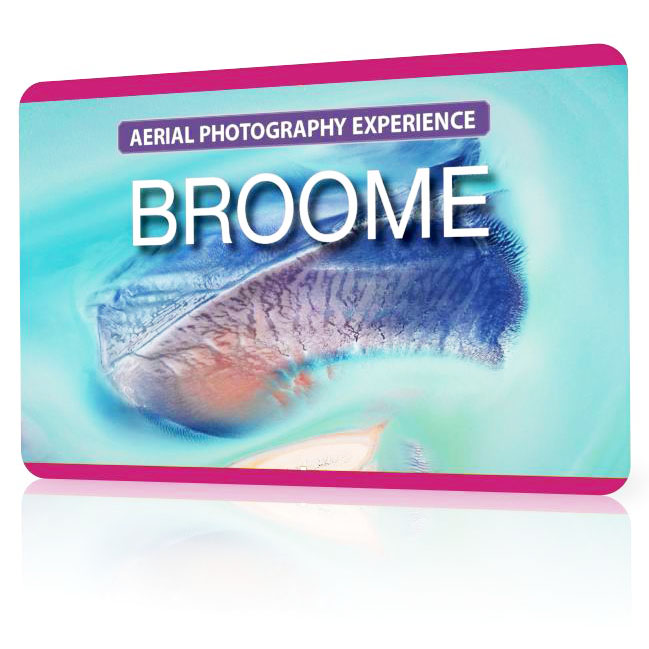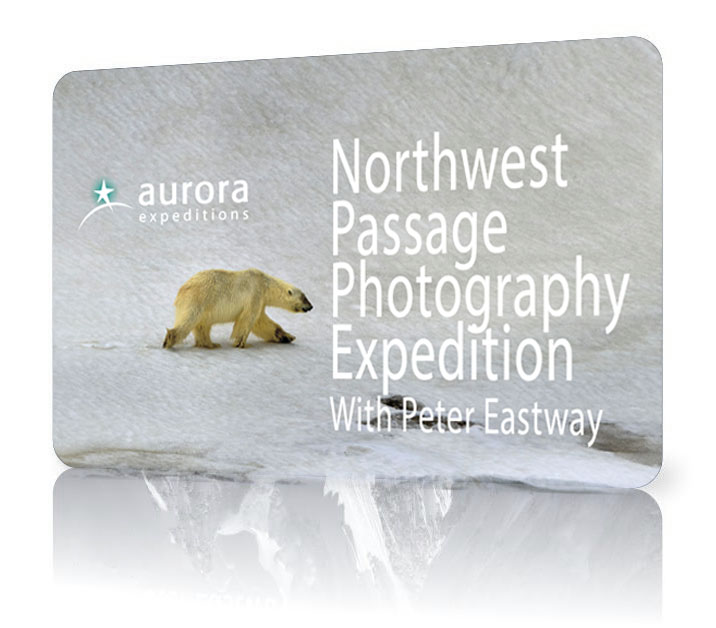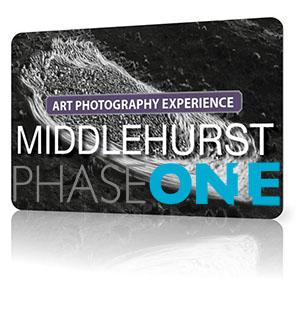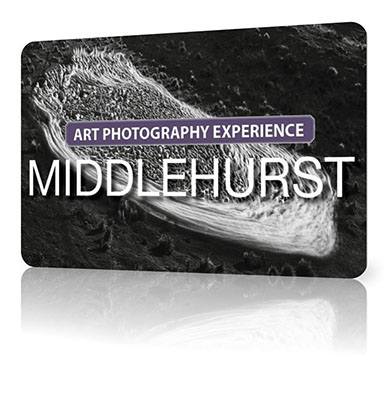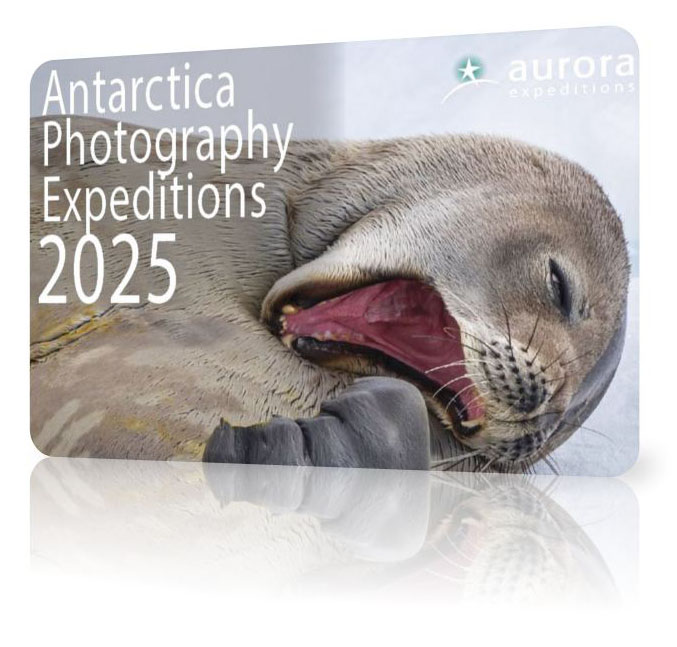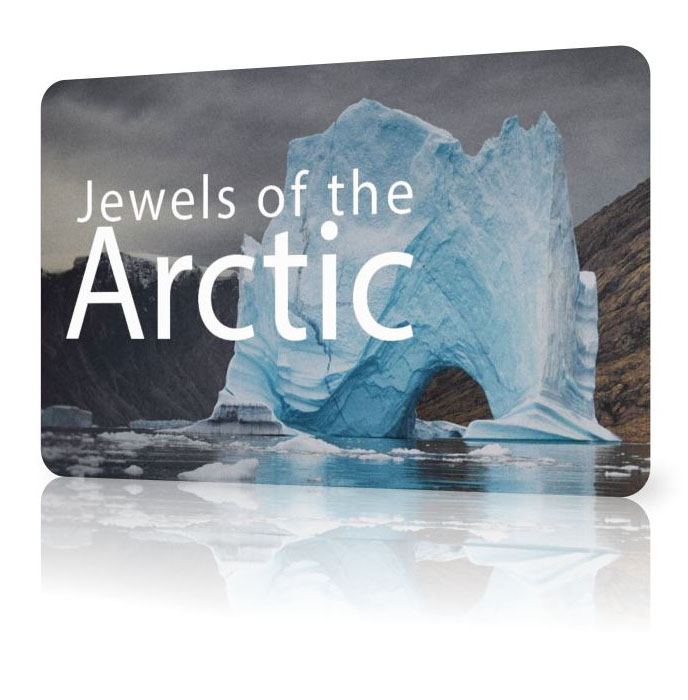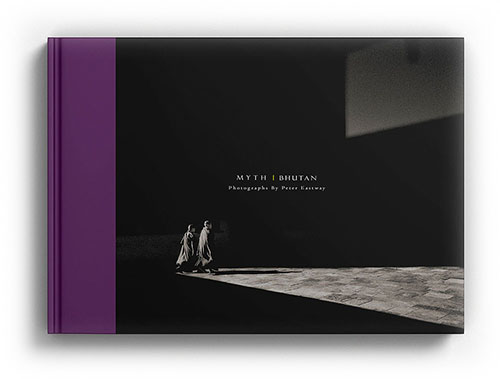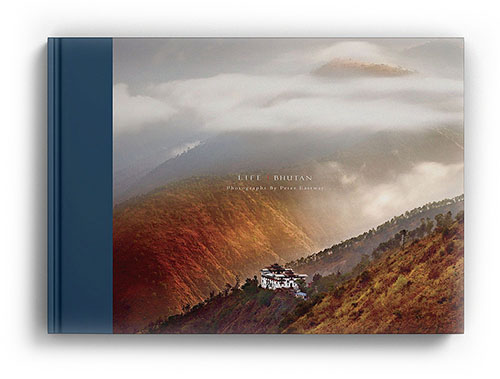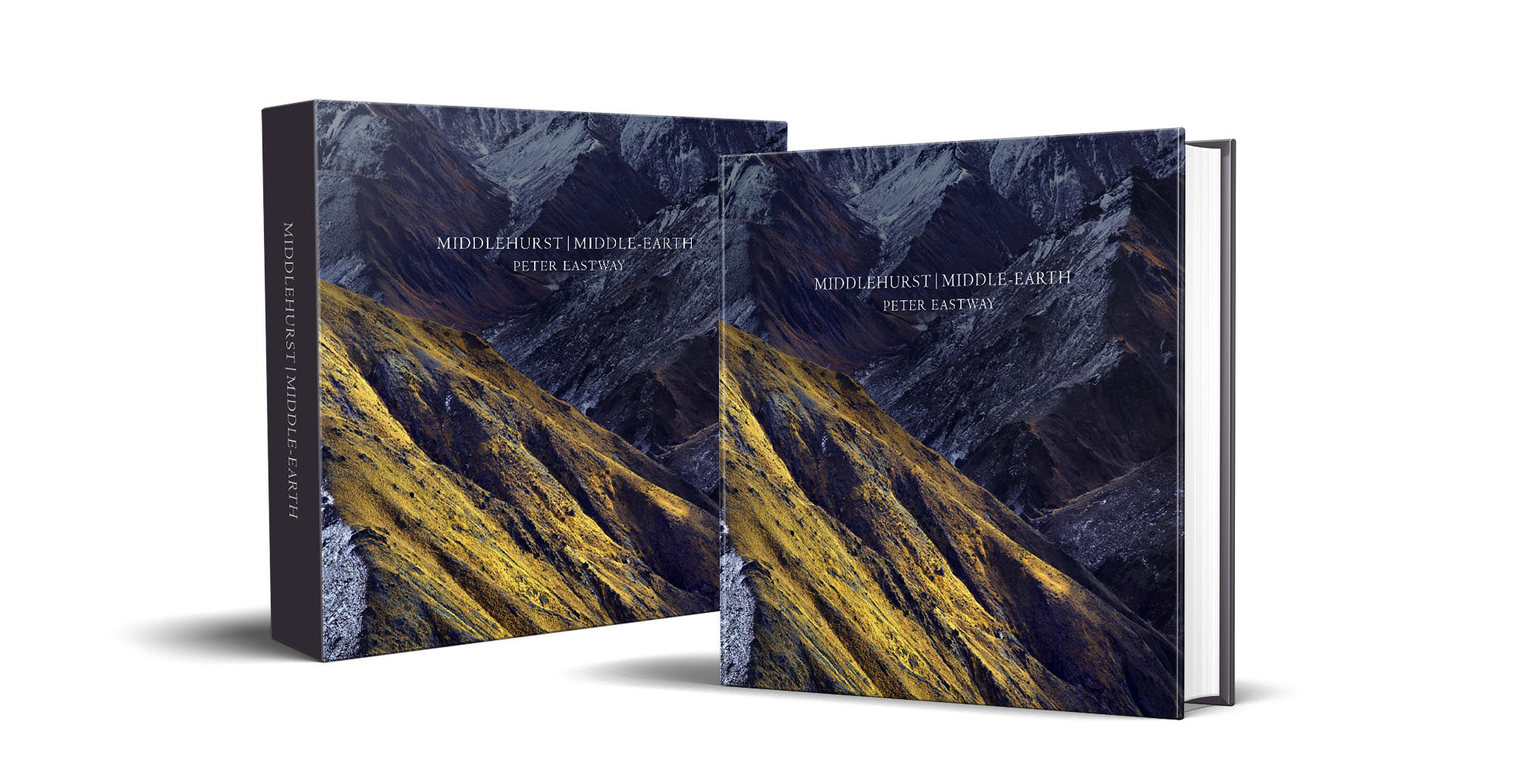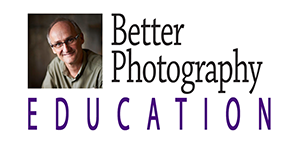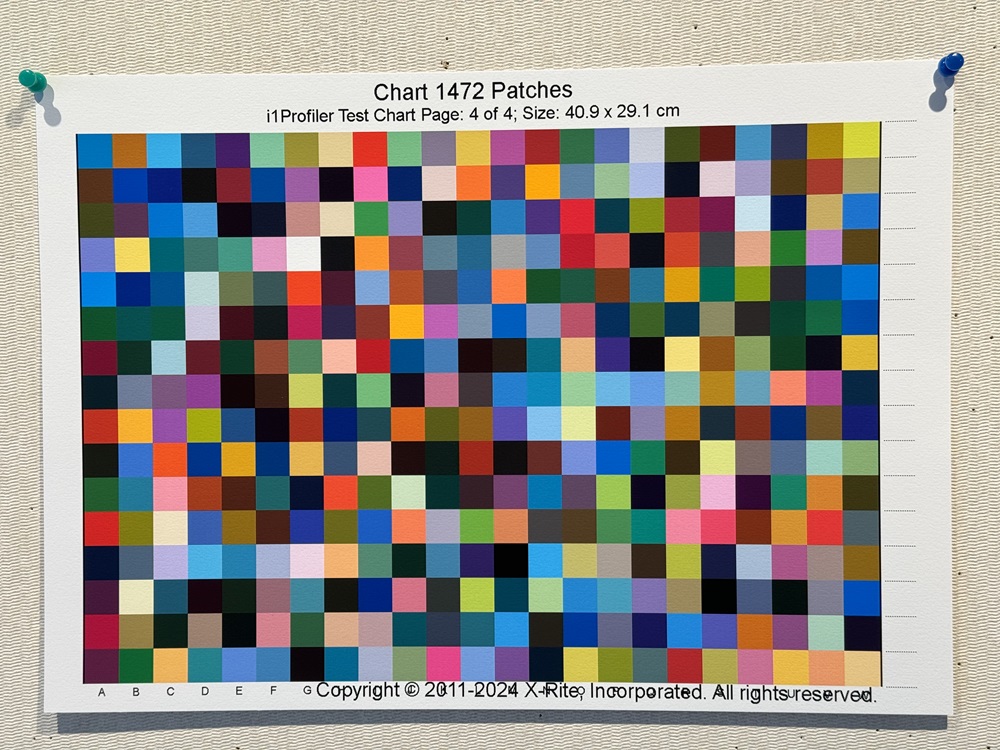i1 Profiler Test Chart - page 4 of 4
I've moved into a colourful cubist phase of my life, channelling a boring Braque or a regular Mondrian. Or perhaps it is artificial intelligence gone awry? Or maybe an enlargement of a single image to the pixel level and who knows what it is?
This is a test chart which is used to make printer profiles. Full disclosure, I'm an Epson ambassador and a Canson ambassador. Over the past couple of weeks, I've been making a series of profiles using X-Rite's i1 Pro 3 Plus for a range of Canson papers. Normally I print on Canson's Rag Photographique or Baryta Photographique Matt II, so I only needed two profiles. And normally I sweet talk my good friends Les and Andrey Walkling to make the custom profiles for me, but because they are good friends, they forget to charge me and I felt a little awkward sending down a batch of six different papers to profile. Plus I have two different printers, one at the studio, the other at home, so that's 12 profiles... A good friend wouldn't ask for such largesse.
And I like tinkering. Really, this is all about me!
I had an old i1 spectro and it worked pretty well, but it was a good 20 years old, so I purchased the current X-Rite i1 Pro 3 Plus spectrophotometer. It's not as high end as the Barbiere units that Les and Kayell use, but I didn't have a lazy $15-20k lying around. Mind you, the i1 Pro 3 Plus was around $7k, so neither are small investments - and this is the reason most readers will choose to pay the $198 per custom profile from Les, it's simply a lot cheaper and the results you get will be outstanding. (And Les and Andrey also add in a little secret sauce to their profiles - you can read all about it on their website https://www.leswalkling.com/faq-services/)
So, why do I need a custom profile for my printer? Why not download the 'canned' profiles provided by Canson? Aren't they any good? I'm sure the canned profiles are excellent. They are probably made with high end equipment like the Barbiere, but they are not made from test charts printed on my printers, so at best they are an approximation. To get the best quality prints, you need to make a profile from the printer you're using, because every printer is slightly different and when it comes to colour fidelity, slight differences matter.
I'd suggest that the canned profiles you download from the web give you an 80-90% result. In other words, you'll probably be really happy when you see your first prints come out of the printer, but with experience, you'll realise that to really get your prints to sing, you need something more. You need a custom profile.
I reckon the custom profiles I'm making are giving me a 95-98% result, but I have no doubt that the profiles produced by Les are 99-100%. What this means is that the first print that I make, is very close to the result I'm after. I can then tweak the file to accommodate the differences between it and the printed result to move the print closer to what I want. It's interesting because even when the print is a direct match to the screen, when I see it on paper there are invariably things I want to change.
This tweaking process can be done no matter what profile you start with. Just because you're not using a custom profile doesn't mean you can't produce great prints, but it does mean it might take you a little longer to achieve the result.
As I write this, I realise I am summarising and over-simplifying. I can hear Les in my ear saying, 'Peter, that's not quite correct' and I reply, 'Les, I know you're right, but this is a short newsletter and I've already written 600 words'!
So let me conclude by saying I'm greatly enjoying making my own profiles because I'm a geek and it's fun, but even more importantly, I greatly enjoy the results I get with a high quality printer profile!